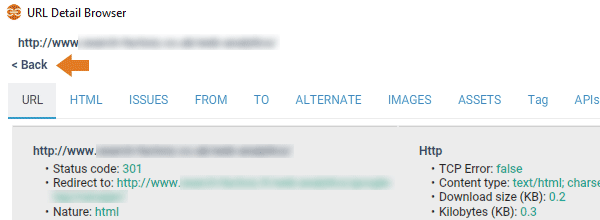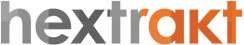URL detail browser shows all information about a single URL.
To open the URL detail window, left-click on the URL in the table. With a right click, you have other options like open the URL in your browser or perform external checks in Google tools: mobile friendly test, page speed test, structured data test.
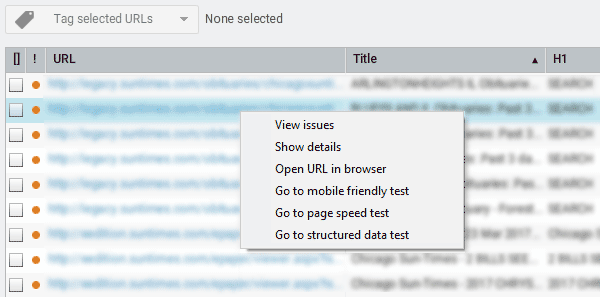
URL issues
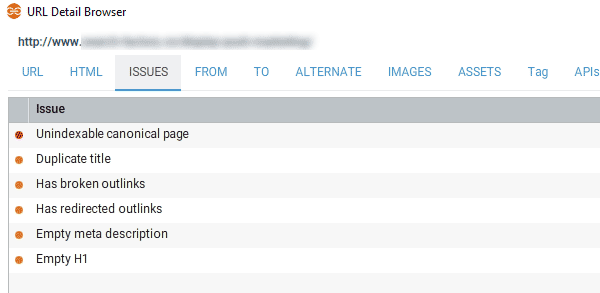
Inlinks / outlinks
The From & To tabs provide the whole list of all inlinks and outlinks, as well as alternate or canonical links (from: pointing to the URL - To: out of it) that you can sort or export to excel / csv. Please note that if a page contains several links that point to a same target URL, Hextrakt will only consider the first one and, as Google does, get the first anchor.
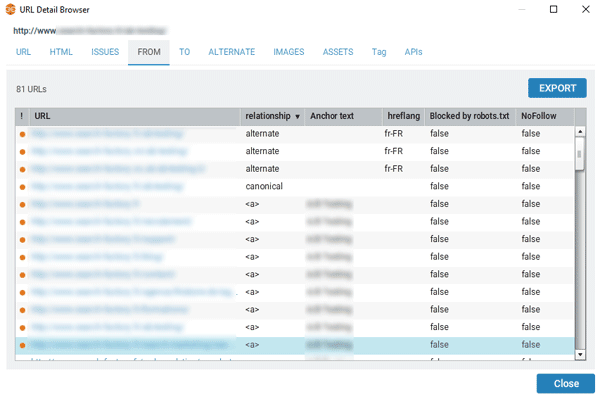
You can navigate in the URL details: when clicking on a URL you will display data of this clicked URL, and so on... To go back to the first URL detail data, click on the "Back" link at the top of the window.